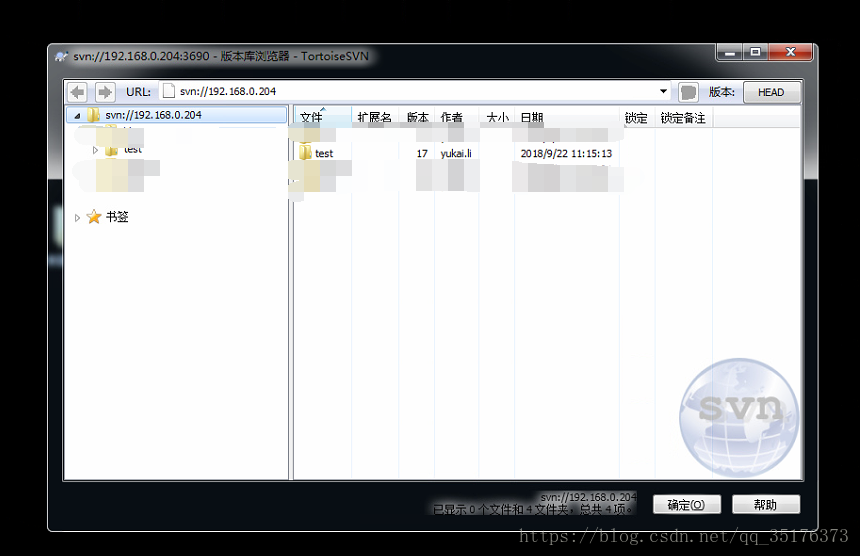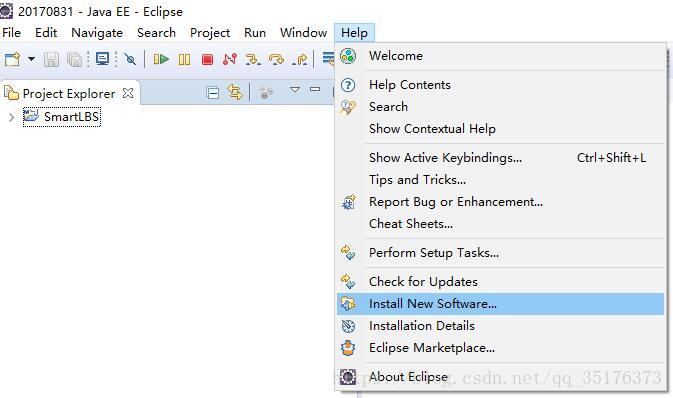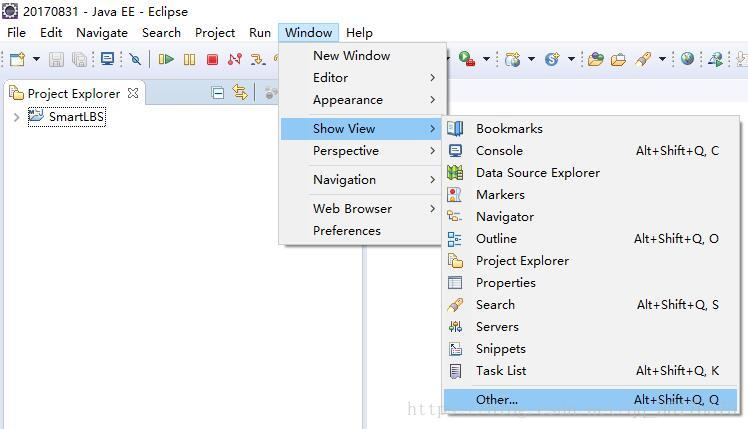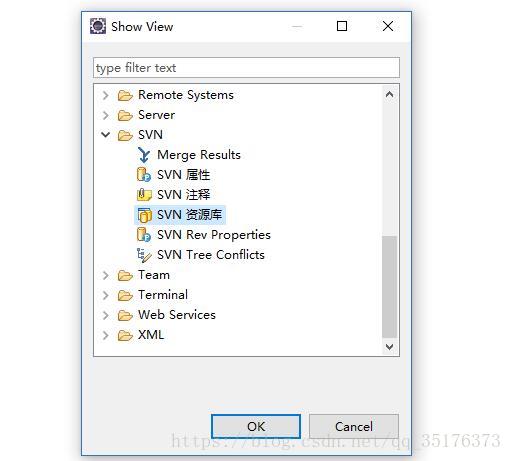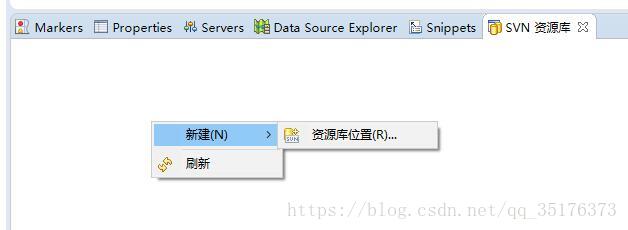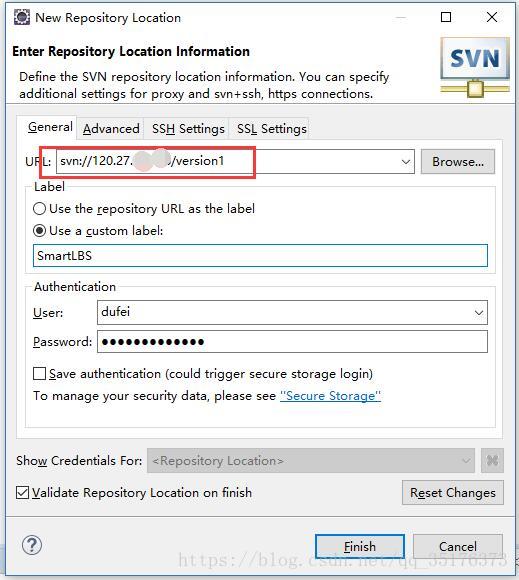Linux服务器SVN配置及管理项目迁移
前言:本文章根据有些公司对于项目管理,所以有些公司对于SVN使用有些挑剔,有些会使用GIT或者Github等等,这不我们公司使用的就是SVN,技术老大说要把Windows系统上的SVN项目迁移至公司Linux服务器上,顺便在Linux上面搭建SVN及配置SVN,小编在这里有一万句mp,第一次操作迁移至Linux服务器上,没办法搞呗,然后去网上查了一下,大部分的教程都是一样,没啥新意,但是有很多讲的教程信息不全,看到这里就想骂人,给人留这么多坑。经过我一天的研究,完美成功,下面就请大家来欣赏。
安装 SVN:
创建svn仓库路径:
配置文件讲解:
上面的文件中 , 文件夹 conf 是用来存放配置文件的 :
配置 authz:
配置 passwd:
修改配置 svnserve.conf,这里按照我配置修改就可以了:
启动服务:
查看SVN进程:
客户端连接:
停止重启SVN:
导入项目源代码:
接下来是我个人导入项目源码的方式,我是直接使用SVN客户端方式导入,我认为那样比较安全,速度还是比较安全,你只需要把个人项目从SVN拉到本地电脑上,之后连接用客户端连接我们创建好的svn服务器,不多说了请大家看图:
1、首先桌面随便创建一个文件夹,选中右键然后选中版本库浏览器,输入地址
2、确定后,就会弹出让你输入用户名和密码,这里小编认为最好不要保存密码
3、确定密码后,就会弹出下面这个页面;
4、我们刚搞好的SVN服务器里面,这个里面是空的,所以你只需要选择左边的那个地址然后右键,直接新创建一个文件名,之后选中新创建的文件夹,然后右键选中加入文件夹,然后找到你拉下来的项目,然后确定就OK了,导入完后,个人可以直接checkOut一下就知道了
linux搭建配置SVN,eclipse连接时遇到的问题
到这里,小编还没讲完,因为搞好这些,我以为就完事了,因为我公司统一使用的eclipse开发,所以eclipse插件还是个问题,我在直接新建立资源位置的时候发现直接会返回这个错误Eclipse中的Subversion版本控制工具出现Malformed network data的问题,然后小编当场就蒙了,第一次遇到这个问题,我便上网查了很久后,都不可以,最后小编发现了一个牛掰的博客,我试了一下果然OK了,下面我给大家分享出来。
Eclipse安装SVN插件
使用SVN进行项目的版本管理是非常流行的操作,这篇博客将描述Eclipse安装SVN的方法(Linux安装服务器端的请参考CentOS安装SVN)。
从菜单栏依次打开 Help – Install New Software,然后在弹出的窗口点击Add,在Location里面输入如下地址,获取最新的SVN插件,如果需要其他版本,可以在 https://github.com/subclipse/subclipse/wiki 查找。
安装完成后,需要打开SVN视图,在菜单栏依次点击 Window – Show View – Other,然后选择 SVN – SVN资源库,在资源库空白处右键单击,选择新建 – 资源库位置。然后依次填写信息即可。