kubernetes 集群添加node节点
注意,我们并不需要把新增的node ip加入到证书里重新生成!!!
一、添加集群里个节点的hostname并设置好对应主机名
1 2 3 4 5 6 7 8 9 | [root@izj6c35dldj2al3fw5p1p5z ~]# cat /etc/hosts127.0.0.1 localhost localhost.localdomain localhost4 localhost4.localdomain4::1 localhost localhost.localdomain localhost6 localhost6.localdomain6172.31.182.144 master172.31.182.146 node01172.31.182.147 node02172.31.182.149 node03172.31.182.150 node04[root@izj6c35dldj2al3fw5p1p5z ~]# hostnamectl set-hostname node03 |
二、配置系统环境变量并重启
1 2 3 4 5 6 7 8 9 10 11 12 13 14 15 16 17 18 19 20 21 22 23 24 25 26 27 28 29 30 31 32 33 34 35 36 37 38 39 40 41 42 43 44 45 46 47 48 49 50 51 52 53 54 55 56 57 58 59 60 61 | systemctl stop firewalldsystemctl disable firewalldsed -i 's/SELINUX=enforcing/SELINUX=disabled/g' /etc/selinux/configswapoff -ased -i 's/\/dev\/mapper\/centos-swap/\#\/dev\/mapper\/centos-swap/g' /etc/fstabyum -y install ntpsystemctl enable ntpdsystemctl start ntpdntpdate -u cn.pool.ntp.orghwclock --systohctimedatectl set-timezone Asia/Shanghaiyum install wget vim lsof net-tools lrzsz -ycurl -o /etc/yum.repos.d/CentOS-Base.repo http://mirrors.aliyun.com/repo/Centos-7.repowget -O /etc/yum.repos.d/epel.repo http://mirrors.aliyun.com/repo/epel-7.repoyum makecache#设置内核参数echo "* soft nofile 190000" >> /etc/security/limits.confecho "* hard nofile 200000" >> /etc/security/limits.confecho "* soft nproc 252144" >> /etc/security/limits.confecho "* hadr nproc 262144" >> /etc/security/limits.conftee /etc/sysctl.conf <<-'EOF'# System default settings live in /usr/lib/sysctl.d/00-system.conf.# To override those settings, enter new settings here, or in an /etc/sysctl.d/<name>.conf file## For more information, see sysctl.conf(5) and sysctl.d(5). net.ipv4.tcp_tw_recycle = 0net.ipv4.ip_local_port_range = 10000 61000net.ipv4.tcp_syncookies = 1net.ipv4.tcp_fin_timeout = 30net.ipv4.ip_forward = 1net.core.netdev_max_backlog = 2000net.ipv4.tcp_mem = 131072 262144 524288net.ipv4.tcp_keepalive_intvl = 30net.ipv4.tcp_keepalive_probes = 3net.ipv4.tcp_window_scaling = 1net.ipv4.tcp_syncookies = 1net.ipv4.tcp_max_syn_backlog = 2048net.ipv4.tcp_low_latency = 0net.core.rmem_default = 256960net.core.rmem_max = 513920net.core.wmem_default = 256960net.core.wmem_max = 513920net.core.somaxconn = 2048net.core.optmem_max = 81920net.ipv4.tcp_mem = 131072 262144 524288net.ipv4.tcp_rmem = 8760 256960 4088000net.ipv4.tcp_wmem = 8760 256960 4088000net.ipv4.tcp_keepalive_time = 1800net.ipv4.tcp_sack = 1net.ipv4.tcp_fack = 1net.ipv4.tcp_timestamps = 1net.ipv4.tcp_syn_retries = 1EOFcat > /etc/sysctl.d/k8s.conf << EOFnet.bridge.bridge-nf-call-ip6tables = 1net.bridge.bridge-nf-call-iptables = 1EOFsysctl --systemsysctl -preboot |
三、安装docker
1 2 3 4 5 6 7 8 9 10 11 | # step 1: 安装必要的一些系统工具yum install -y yum-utils device-mapper-persistent-data lvm2 unzip# Step 2: 添加软件源信息yum-config-manager --add-repo http://mirrors.aliyun.com/docker-ce/linux/centos/docker-ce.repo# Step 3: 更新并安装 Docker-CEyum makecache fastyum install https://download.docker.com/linux/centos/7/x86_64/stable/Packages/docker-ce-selinux-17.03.2.ce-1.el7.centos.noarch.rpm -yyum install docker-ce-17.03.2.ce-1.el7.centos -y# Step 4: 开启Docker服务service docker startsystemctl enable docker |
四、从已经安装好的node上拷贝安装目录/opt/kubernetes 及docker.service,flanneld.service,kubelet.service,kube-proxy.service
1 2 | [root@node01 ~]# scp -r /opt/kubernetes/ 172.31.182.149:/opt/[root@node01 ~]# scp -r /usr/lib/systemd/system/{docker.service,flanneld.service,kubelet.service,kube-proxy.service} 172.31.182.149:/usr/lib/systemd/system/ |
五、登录node4修改/opt/kubernetes/cfg路径下的配置文件
1./opt/kubernetes/cfg/kubelet
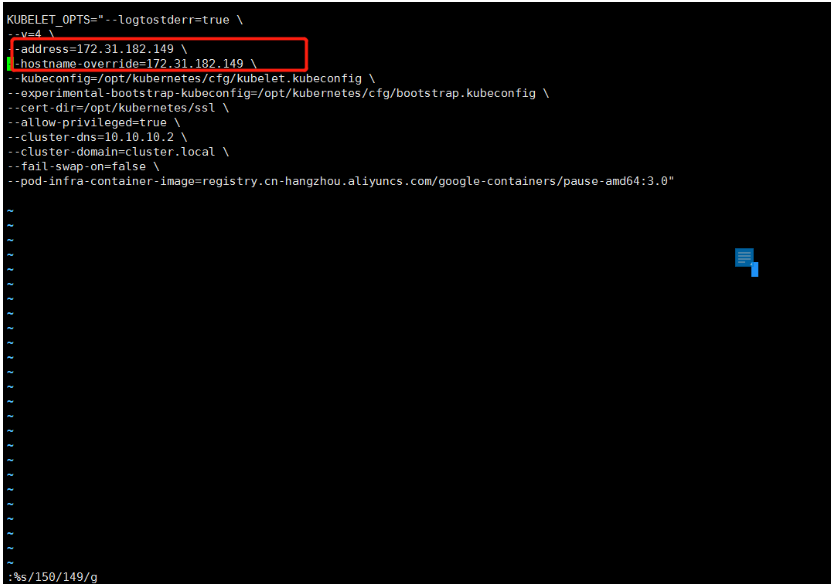
2./opt/kubernetes/cfg/kube-proxy
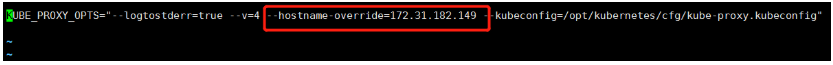
六、删除复制过来的证书,因为启动新的node时会自动去master下载自己的证书。
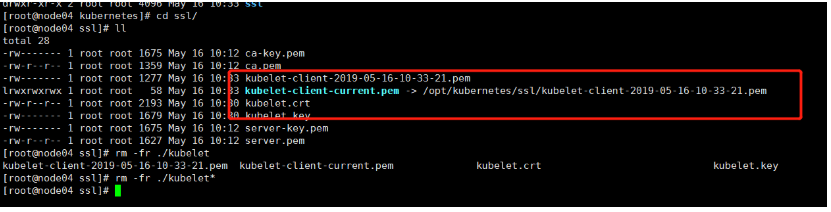
七、启动相关组件服务
1 2 3 4 5 | systemctl daemon-reload systemctl start flanneldsystemctl restart dockersystemctl start kubeletsystemctl start kube-proxy |
这时我们能看到flanned与docker 0是在同一网段内,说明没问题。
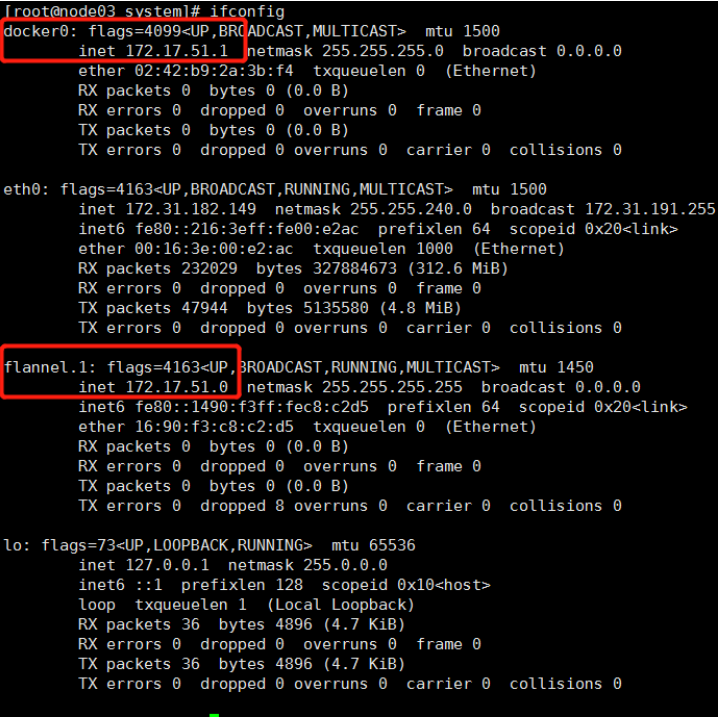
八、master授权加入
1.我们用kubectl get csr查看新的node连接处于Pending状态。

2.绑定
[root@master ~]# kubectl certificate approve node-csr6h9JJiwmXDnKzBaQiQKF6xTuigTK_kcQbDWDfYv224Q
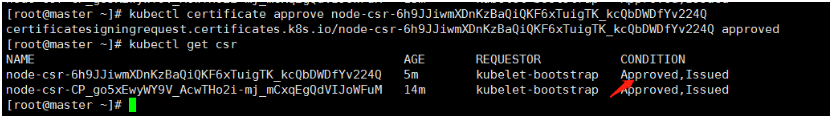
3.node成功加入k8s集群
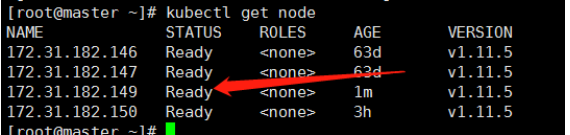
如对您有帮助,支持下呗!
微信

支付宝

分类:
Kubernetes




【推荐】国内首个AI IDE,深度理解中文开发场景,立即下载体验Trae
【推荐】博客园2025新款「AI繁忙」系列T恤上架,前往周边小店选购
【推荐】凌霞软件回馈社区,携手博客园推出1Panel与Halo联合会员
【推荐】轻量又高性能的 SSH 工具 IShell:AI 加持,快人一步
· 解锁.NET 9性能优化黑科技:从内存管理到Web性能的最全指南
· 通过一个DEMO理解MCP(模型上下文协议)的生命周期
· MySQL下200GB大表备份,利用传输表空间解决停服发版表备份问题
· 记一次 .NET某固高运动卡测试 卡慢分析
· 微服务架构学习与思考:微服务拆分的原则
· 解锁.NET 9性能优化黑科技:从内存管理到Web性能的最全指南
· .net clr 8年才修复的BUG,你让我损失太多了
· .NET周刊【3月第5期 2025-03-30】
· 一个神奇的JS代码,让浏览器在新的空白标签页运行我们 HTML 代码(createObjectURL
· 即时通信SSE和WebSocket对比
2018-05-16 Jenkins系列之五——通过Publish over SSH插件实现远程部署